WordPress is an open-source web management system based on PHP. We can make blogging, eCommerce site by WordPress.
We can install themes easily in WordPress to change the layout. We can install the plugin to extend the functionality of WordPress.
Before the installation of WordPress, We should have Apache and MySQL server.
Steps to install WordPress on localhost:
- Download the latest version of WordPress from WordPress.org and extract it.
- Make sure your Apache and Mysql servers are running.
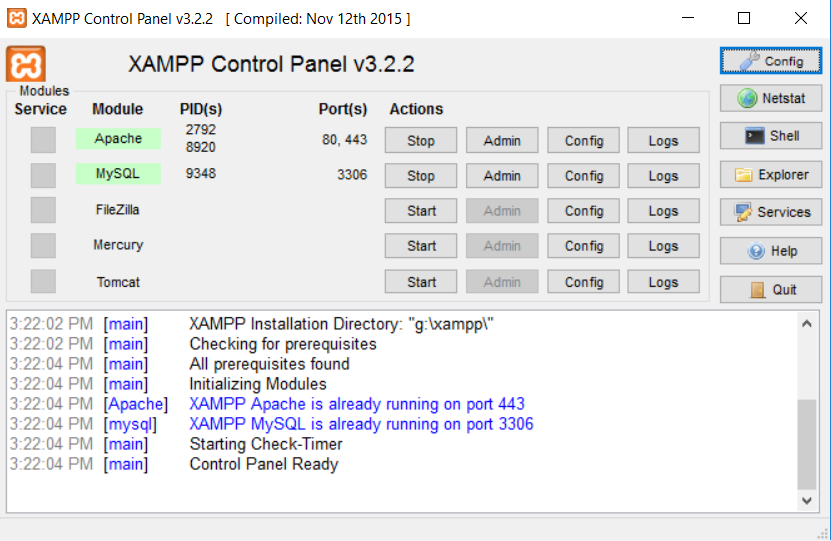
- Create a database from localhost(localhost/PHPMyAdmin). Enter the database name which you want. I have created ‘mywordpress’ database.
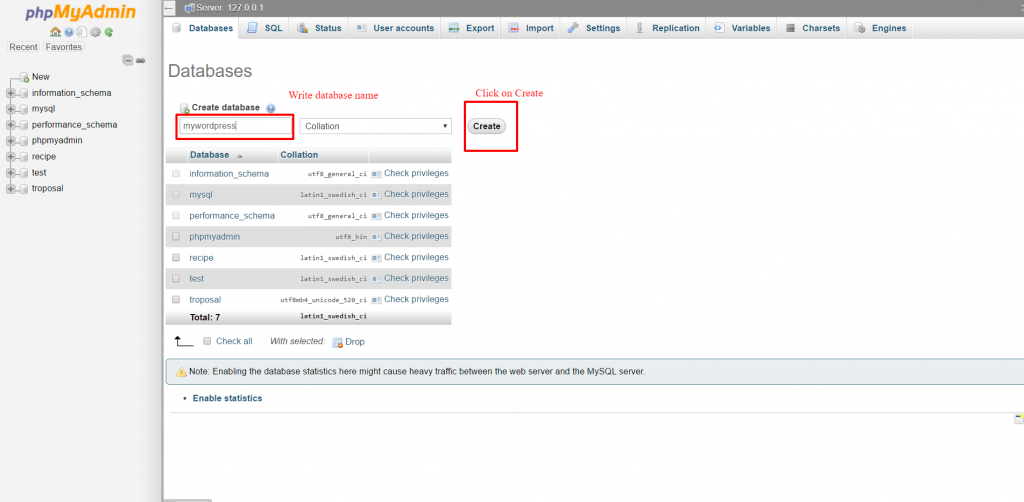
- Rename the extracted file if you want then copy it into htdocs.
- Type localhost/WordPress on your web browser. Enter Database Name, Database Username, Database Password, Database Host, you can change Table Prefix. Then click on Submit.

- Click on Run the install.
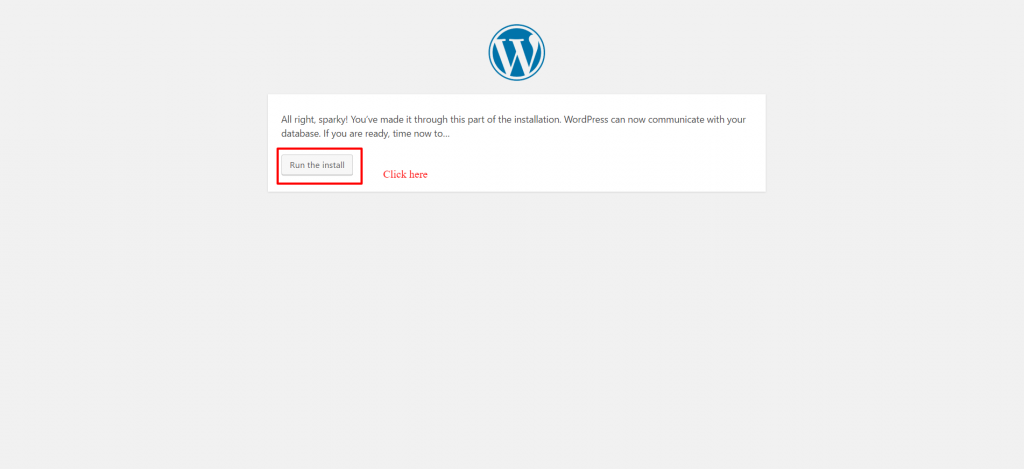
- Enter Site Title, Choose Username and Unique Password, Enter Email Address then click on Install WordPress.
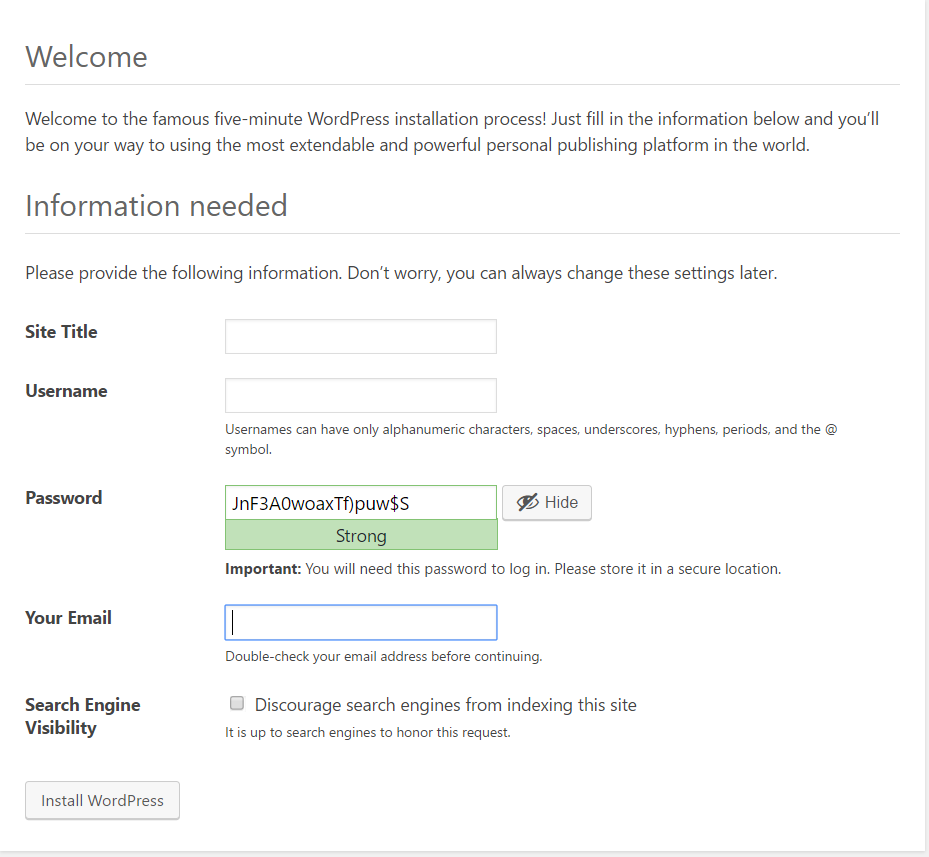
- After installation, Login with Your Username and Password.

